Unlock skill-first hiring with HackerEarth today
Learn more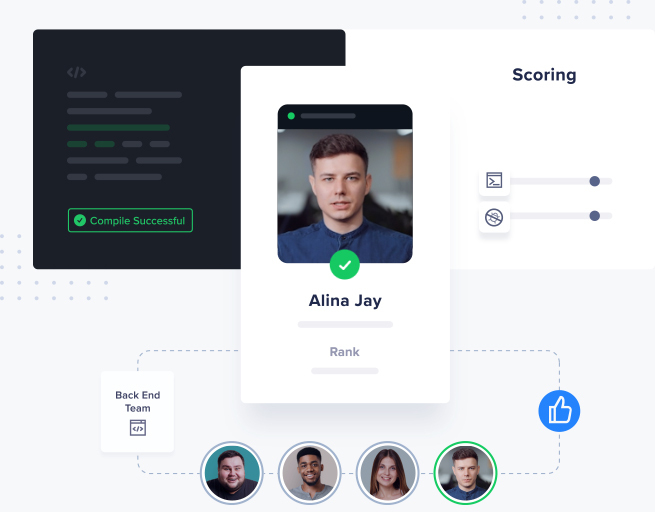
The 3 Biggest Changes On FaceCode Since You Were Last Here

We all love tasks when they are simplified, don’t we? FaceCode is an online coding assessment platform that renders the interview process simple. With it you can conduct remote interviews with the utmost ease, this platform will not only connect you to potential candidates but also allows you to assess the candidates’ coding proficiency in real-time.
With multiple features to offer, FaceCode is something we recommend to every tech recruiter out there. FaceCode, although relatively new, has seen quite a few changes over time. These changes are attributed to recruiters who provided intelligent feedback. In this article, we will talk about some of the biggest changes on FaceCode since you were last here.
Let’s dive right into it.
Ask questions and evaluate with ease

You don’t have to worry too much about coming up with interview questions and answers from scratch.
You can now use our extensive library to ask candidates relevant questions. There are test cases you can use as well and that’s not all,
- You no longer have to solve each test case manually. The risk of manual errors is drastically reduced. Assess your candidates’ answers with ease and save time by making use of the recently added auto-evaluation feature.
- Every question can be shared through a link on the live chat. This is where one of our newer features of candidates being able to share screen comes in handy. More on that soon!
- Each and every pre-existing SQL and programming question can be sent inline in the video editor itself.
Also read: FaceCode – The DEFINITIVE Way To Conduct Coding Interviews
Improved stability
It really gets frustrating when an interview is hindered due to a problem as simple as a poor internet connection.
You no longer need to worry about that because FaceCode will disconnect from the network and reconnect with a new update. The best part, you hardly notice any lag and it’s easier for you to continue your interview. Additionally,
- It records and provides recruiters with data on “when” and “if” the internet connection dropped off and “when” the candidate reconnected as well.
- It further assesses and provides you with information on if there was a problem with the network.
- We further provide well-assessed information if there were any other problems experienced.
All new and improved interface

You can now bid adieu to our old interface. The all-new and updated interface has so much more to offer and we know you’ll love it!
- For starters, this is a much simpler and easy-to-navigate UI (user interface)
- You can now search for information on specific candidates using a search bar built for the same.
- In addition to the above point, there are built-in filters that you can use to further refine your search.
Also, read: 5 Reasons For Bad Candidate Experience In Tech Interviews
Well, these are just the 3 biggest changes on FaceCode. It doesn’t mean there weren’t anymore. Here are a few more changes to get you up to date:
Robust proctoring
Admin’s screen –

Candidate’s screen –

Our all-new and updated FaceCode will now alert recruiters if the candidate moves away from the screen.
Account summary of all interviews

Once you click on the “Email summary of all interviews” option, you will receive an email as shown below.

This feature has already been present on our Assessments platform and we’ve incorporated it into our interview platform as well. FaceCode will provide you with an email summary of every interview conducted by your team. This information can be used to assess/analyze the interview process of every recruiter in the team and identify if your hiring process is satisfactory or needs to be tweaked.
A single meeting invite link

Previously, when scheduling an interview, all fields needed to be populated with some options like title and evaluation criteria that were pre-selected. Now, no fields are mandatory and you can generate an interview link with just one click.
Share screen enabled for candidates
Admin’s screen –

Candidate’s screen –

Candidates too can share their screens. This will come in handy if the candidate has something to display in the public domain or when they have to solve problems from the library.
Easy trial

Are you interested in trying out FaceCode but don’t want to sign up just yet? Well then, you don’t have to. Interested parties can now try out FaceCode without having to share any of their contact information. Try it out here.
And that’s a wrap, for now.
These features will further render your interview process easy, simple, and streamlined and of course, watch this space for more updates.
Until then, happy hiring y’all!
Get advanced recruiting insights delivered every month
Related reads
Interview Scorecard: What It Is and Why You Need One for Effective Recruitment
Looking to make your hiring process more effective and less biased? An interview scorecard might be the solution you’re seeking—it’s a tool that…
Progressive Pre-Employment Assessment – A Complete Guide
The Progressive Pre-Employment Assessment is a crucial step in the hiring process, as it evaluates candidates through various dimensions including cognitive abilities, personality…
Recruitment Chatbot: A How-to Guide for Recruiters
Recruiters constantly look for innovative ways and solutions to efficiently attract and engage top talent. One of the recruiter tools at their disposal is…
How HackerEarth’s Smart Browser Has Increased Integrity of Assessments In the Age of AI
At HackerEarth, we take pride in building robust proctoring features for our tech assessments. The tech teams we work with want to hire…
Top Sourcing Tools for Recruiters in 2024: Free and Premium Options
Imagine a world where you can easily find candidates with the exact skills and experience you need, regardless of their location or online…
The Best Recruitment Software of 2024: A Comprehensive Guide for Employers
Recruitment platforms play a critical role during recruitment. These platforms offer a suite of tools and services designed to streamline the entire hiring…














