Find out how HackerEarth can boost your tech recruiting
Learn more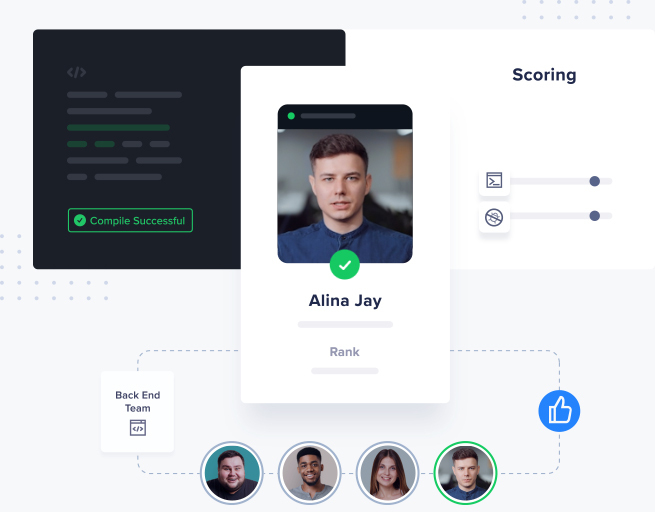
Getting Started with Python and Redis

This is a small tutorial to start using Redis with Python. We will look at the steps that tell you how to install Redis in your local ubuntu machine. As we are compiling from source this should also represent how to install in any linux distribution. Then, we can look at some basic commands in Redis and get a feel of the Redis commands. Finally, we will install the Redis-py module and see how we can interface with the Redis module from Python.
Before going through this tutorial, please go through our Redis infographic to get an overview of the Redis module and how to approach it. We also have a webinar on developing a Redis module.
I am using an ubuntu machine. Let us start with the installation of Redis.
sudo apt-get update
Install build essentials which have C and C++ compilers and other GNU C libraries which will help us in the installation later.
sudo apt-get install build-essential
Tcl is also needed to run Redis.
sudo apt-get install tcl8.5
Download the Redis source and untar it.
wget http://download.redis.io/releases/redis-stable.tar.gz tar xzf redis-stable.tar.gz cd redis-stable
We will need to now compile from source.
make make test make install
Once this is done, there will be a set of scripts that will be created in the utils folder which can be used to install the service.
? utils sudo ./install_server.sh Welcome to the redis service installer This script will help you easily set up a running redis server. Please select the redis port for this instance: [6379] Selecting default: 6379 Please select the redis config file name [/etc/redis/6379.conf] Selected default - /etc/redis/6379.conf Please select the redis log file name [/var/log/redis_6379.log] Selected default - /var/log/redis_6379.log Please select the data directory for this instance [/var/lib/redis/6379] Selected default - /var/lib/redis/6379 Please select the redis executable path [/usr/local/bin/redis-server] Selected config: Port : 6379 Config file : /etc/redis/6379.conf Log file : /var/log/redis_6379.log Data dir : /var/lib/redis/6379 Executable : /usr/local/bin/redis-server Cli Executable : /usr/local/bin/redis-cli Is this ok? Then press ENTER to go on or Ctrl-C to abort. Copied /tmp/6379.conf => /etc/init.d/redis_6379 Installing service... Adding system startup for /etc/init.d/redis_6379 ... /etc/rc0.d/K20redis_6379 -> ../init.d/redis_6379 /etc/rc1.d/K20redis_6379 -> ../init.d/redis_6379 /etc/rc6.d/K20redis_6379 -> ../init.d/redis_6379 /etc/rc2.d/S20redis_6379 -> ../init.d/redis_6379 /etc/rc3.d/S20redis_6379 -> ../init.d/redis_6379 /etc/rc4.d/S20redis_6379 -> ../init.d/redis_6379 /etc/rc5.d/S20redis_6379 -> ../init.d/redis_6379 Success! Starting Redis server... Installation successful!
To access Redis, we will need the redis-cli.
? utils redis-cli 127.0.0.1:6379> exit
We can set and get key values using the “SET” and “GET” keywords.
127.0.0.1:6379> SET users:GeorgeWashington "lang: python, born:1990" OK 127.0.0.1:6379> GET users:GeorgeWashington "lang: python, born:1990" 127.0.0.1:6379> exit
Let’s now install the Python module and try to see if we can access the Redis server from Python.
Let’s test the Redis server with the Python.
? redis_tutorial virtualenv venv -p python3.5
Running virtualenv with interpreter /usr/bin/python3.5
Using base prefix '/usr'
New python executable in venv/bin/python3.5
Also creating executable in venv/bin/python
Installing setuptools, pip...done.
? redis_tutorial source venv/bin/activate
(venv)? redis_tutorial
(venv)? redis_tutorial
(venv)? redis_tutorial pip install redis
Downloading/unpacking redis
Downloading redis-2.10.5-py2.py3-none-any.whl (60kB): 60kB downloaded
Installing collected packages: redis
Successfully installed redis
Cleaning up...
(venv)? redis_tutorial python
Python 3.5.2 (default, Jul 17 2016, 00:00:00)
[GCC 4.8.4] on linux
Type "help", "copyright", "credits" or "license" for more information.
>>> import redis
>>> r = redis.StrictRedis()
>>> r.get("mykey")
>>> r.get("mykey")
>>> r.get("users:GeorgeWashington")
b'lang: python, born:1990'
This was a basic tutorial about using Python with Redis. Next, we will lay a frontend for making a twitter client using Flask as the middleware and Redis in the backend.
References:
agiliq, getting started with redis and python
digitalocean, how to install and use redis
Get advanced recruiting insights delivered every month
Related reads
The complete guide to hiring a Full-Stack Developer using HackerEarth Assessments
Fullstack development roles became prominent around the early to mid-2010s. This emergence was largely driven by several factors, including the rapid evolution of…
Best Interview Questions For Assessing Tech Culture Fit in 2024
Finding the right talent goes beyond technical skills and experience. Culture fit plays a crucial role in building successful teams and fostering long-term…
Best Hiring Platforms in 2024: Guide for All Recruiters
Looking to onboard a recruiting platform for your hiring needs/ This in-depth guide will teach you how to compare and evaluate hiring platforms…
Best Assessment Software in 2024 for Tech Recruiting
Assessment software has come a long way from its humble beginnings. In education, these tools are breaking down geographical barriers, enabling remote testing…
Top Video Interview Softwares for Tech and Non-Tech Recruiting in 2024: A Comprehensive Review
With a globalized workforce and the rise of remote work models, video interviews enable efficient and flexible candidate screening and evaluation. Video interviews…
8 Top Tech Skills to Hire For in 2024
Hiring is hard — no doubt. Identifying the top technical skills that you should hire for is even harder. But we’ve got your…














